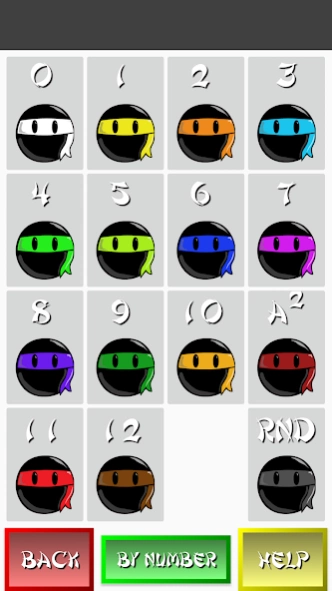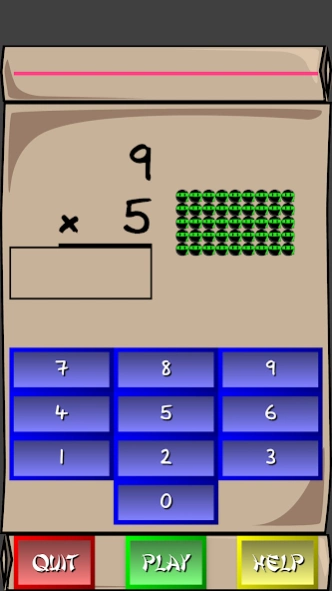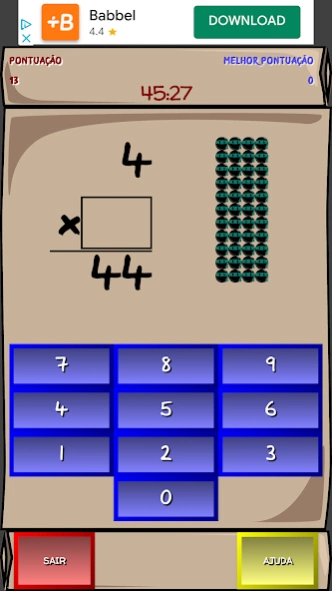Multiplication Ninja 36
Free Version
Publisher Description
Multiplication Ninja - Practice Multiplications at Ninja Speed!
The best App to practice Multiplication Tables with built-in Ninja Run game.
• Multiplications between 0 and 12
• Now with step by step to Divisions!
• Visual diagram for better understanding
• Cool Ninja Run game included
• Fast Paced
• Practice with your friend in 30-Sec Duel Mode
• Includes Multiplication Table and Information in Help
• Exchangeable NumPad in Help (calculator version or phone version)
• Sound On/Off option in Help
• High Scores stored
• Cool interface
• Available in Spanish, English, German, French, Italian and Portuguese
• Exchangeable language option
• Best of all: FREE!!
• And purchasable Ad Removal inside App
Features 4 Practice Modes:
- Learn - Practice each Multiplication Table and Random version
- High Score - Practice random multiplications until you get a wrong answer
- Time Trial - Practice against time, test how many can you solve in 1 MINUTE
- Duel - Practice with a friend and find out who can solve faster in 30 seconds
Thank you for downloading and have fun!
Questions, Comments and Feedback are welcome:
multiplicationninja@mecatronium.com
Made in Mexico
About Multiplication Ninja
Multiplication Ninja is a free app for Android published in the Kids list of apps, part of Games & Entertainment.
The company that develops Multiplication Ninja is Mecatronium Apps. The latest version released by its developer is 36.
To install Multiplication Ninja on your Android device, just click the green Continue To App button above to start the installation process. The app is listed on our website since 2023-11-30 and was downloaded 1 times. We have already checked if the download link is safe, however for your own protection we recommend that you scan the downloaded app with your antivirus. Your antivirus may detect the Multiplication Ninja as malware as malware if the download link to com.mecatronium.multiplicationninja is broken.
How to install Multiplication Ninja on your Android device:
- Click on the Continue To App button on our website. This will redirect you to Google Play.
- Once the Multiplication Ninja is shown in the Google Play listing of your Android device, you can start its download and installation. Tap on the Install button located below the search bar and to the right of the app icon.
- A pop-up window with the permissions required by Multiplication Ninja will be shown. Click on Accept to continue the process.
- Multiplication Ninja will be downloaded onto your device, displaying a progress. Once the download completes, the installation will start and you'll get a notification after the installation is finished.